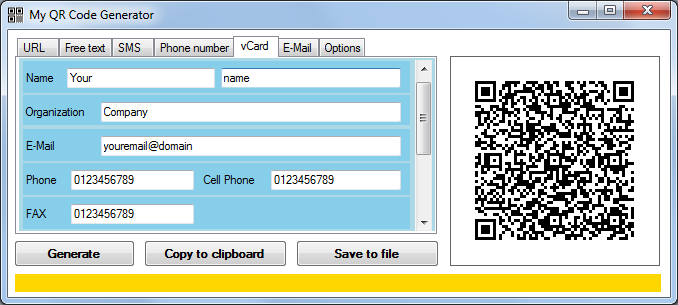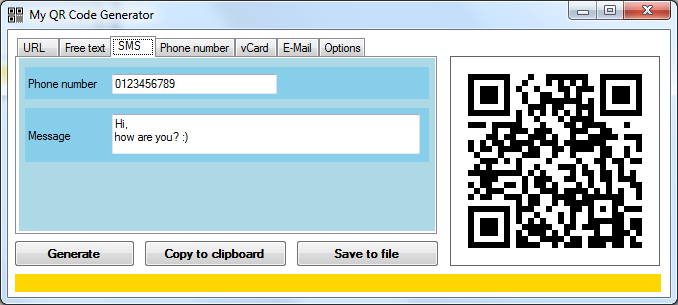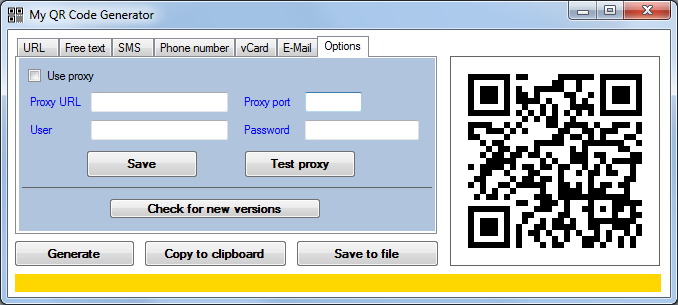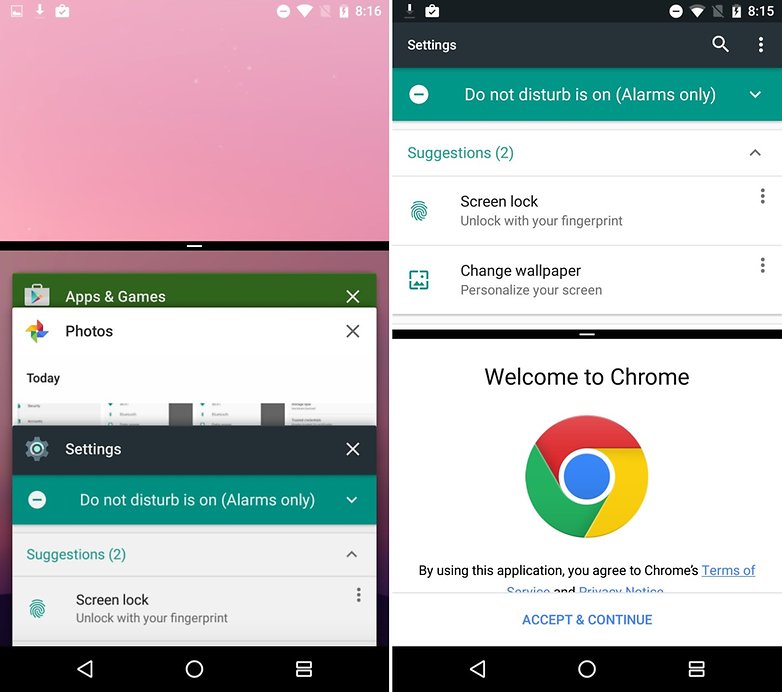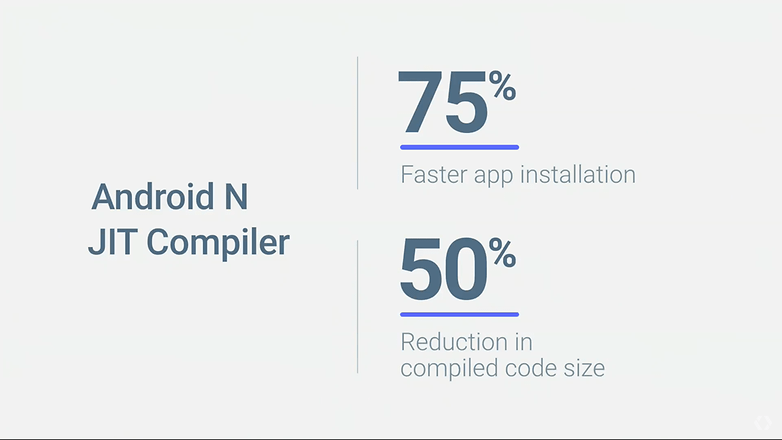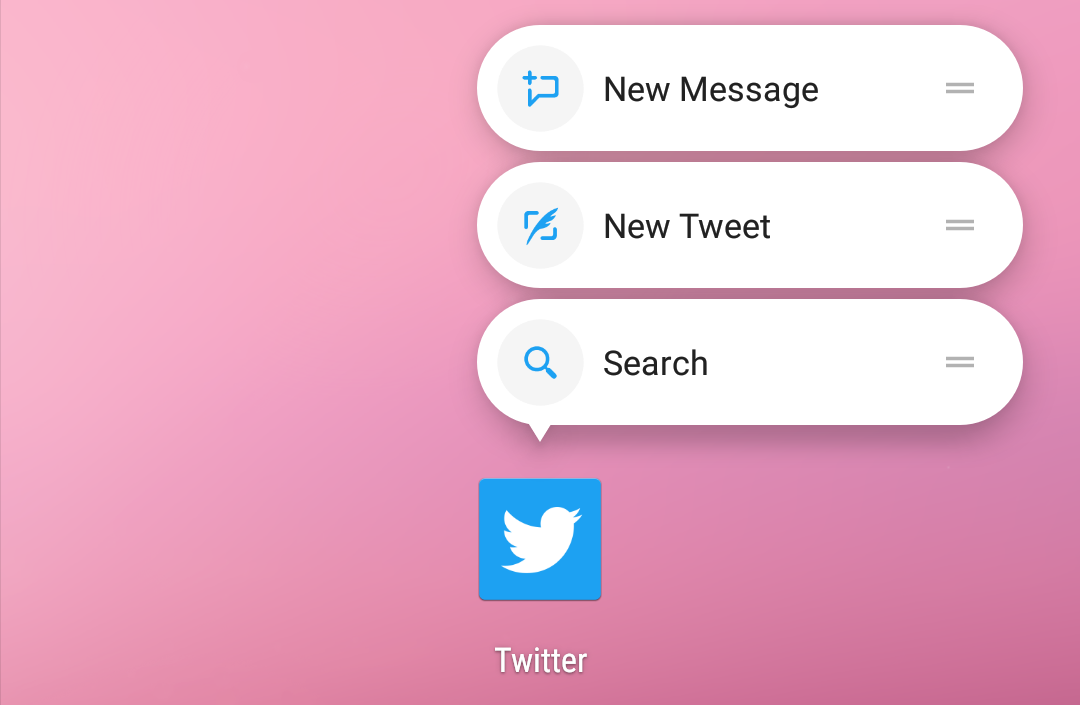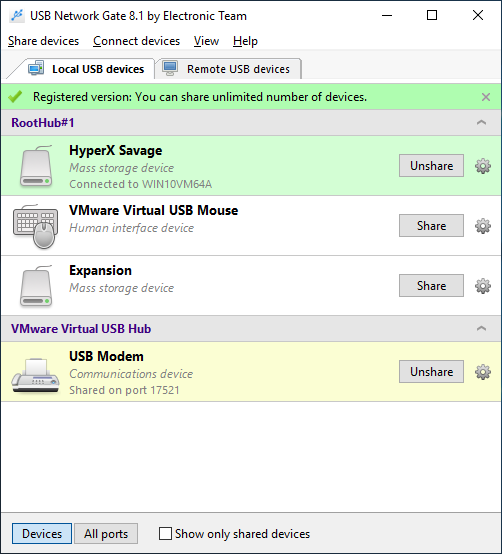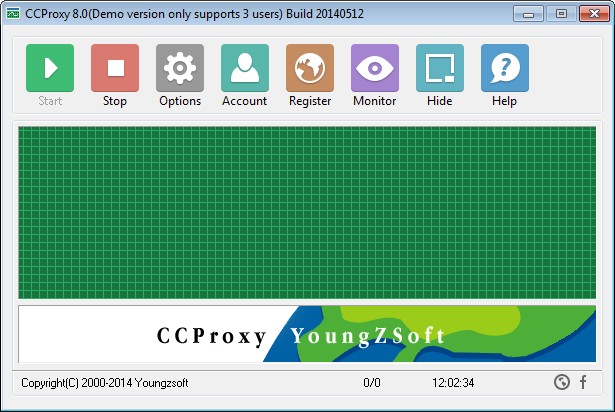The final Beta Preview, 5, was released on July 18, 2016. Android 7.0 was officially released on August 22, 2016, with the Nexus 6, 5X, 6P, 9, Nexus Player, Pixel C, and General Mobile 4G as the first devices to receive the update.
Google has officially named the next Android version ahead of its
impending release and in keeping with the sweet-treat naming trend,
Android N will be known as Nougat. Announcing the name via Twitter,
Google is hot off the heels of Marshmallow and Lollipop, with Android
7.0 expected to bring with it plenty of new features and UI changes.
That's it. The final Android 7.0 Nougat SDK has arrived, along with
the final APIs. Developers can now compile apps to API Level 24, which
for us, means Android 7.0 Nougat apps are finally hitting the Play
Store.
Known apps with beta programs include WhatsApp, Facebook, Nova Launcher and Spotify: if you're an Android 7.0 Nougat user, be sure to send us early screenshots if you spot any new features.
In the announcement press release that AndroidPIT received, Google reaffirmed the summer release of the final software build, which we expect to drop soon.
If you're enrolled in the Android Beta Program,
you should receive a notification to download the update shortly. If
you want to flash the Android 7.0 Nougat Developer Preview 4 on your
device manually, head to the Android Developer Preview download page.
New in Developer Preview:
+ Seamless updates and smoother app installs
This means new devices built on Android N will be able to install
system updates in the background without disturbing your user
experience. After the user then powers up their device, new devices will
be able to automatically switch to the newly updated system image.
+ New emoji
+ New Folder look
+ New Multi-Windows support
+ Elegant Notification Panel & Visual Improvements
Others are:
3D Touch support
VR Mode
Enhanced Doze mode
And the last one is Security
Google stressed improvements in security through
file-based encryption, media framework hardening and seamless updates.
In particular, these 'Seamless updates' mean that your phone will
download new software images in the background and prepare them for the
next time you restart your device. Thanks to the file-based encryption,
you also won't need to enter your device password upon restarting.