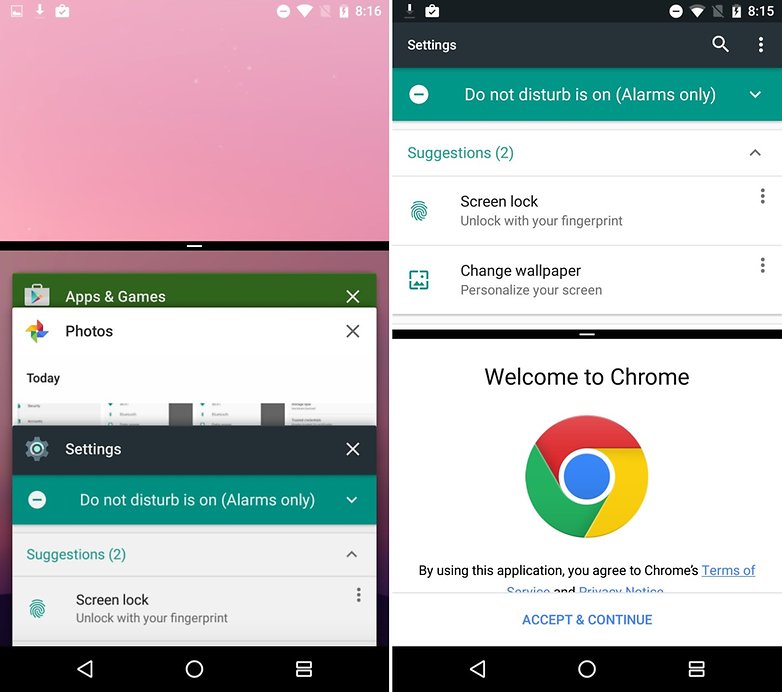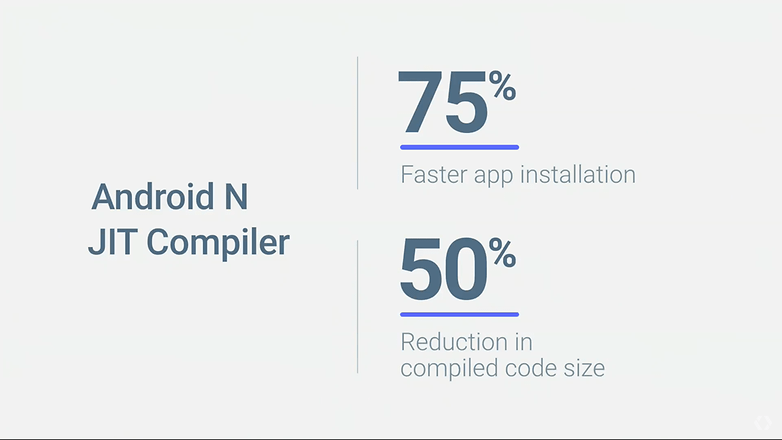Phoenix OS is an Android-based personal computer system. Phoenix OS is an enhanced new personal computer operating
system based on the Android platform and is suitable for smart tablets,
laptops, desktop computers and other large-screen devices. It inherits
many features and functions of classic personal computer operating
systems and also supports millions of mainstream Android applications.
You can use it freely in any environment – home, office, education or
any other.
 | |||
| Click to enlarge images |
Classic Starting
Phoenix OS adopts with the start menu as a comprehensive
entrance of the system. You can start the installed applications, enter
into the system settings and other functions. You also can start the
full-screen mode of the start menu to browse more applications at one
time if you want.
Multiple tasks, high efficiency
Compared with traditional Android systems, Phoenix OS
supports operation of multiple windows and multiple tasks, and easy
mutual switching between applications, which greatly improves
utilization efficiency.
Easy management of files with familiar keyboard shortcuts
The Phoenix OS supports classified file management, LAN
access, global search, and even the mouse operation, window dragging and
file decompression. All these are familiar operations, which are simple
and easy.
Notification center
You can realize batch management of notification information
through the notification center which appears after clicking the icon in
the bottom right corner of the taskbar, where also gathers commonly
used quick settings.
Enjoy huge amounts of applications
Phoenix OS is fully compatible with the Android ecosystem, and
millions of Android applications and games are available as an option.